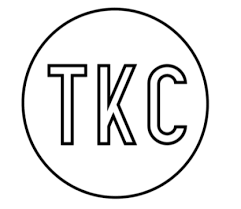MyScript Stack: turning typing in your favor

Typing on the iPad’s mini’s built-in keyboard is a chore unless you have small fingers. And writing is difficult, even with a stylus because the screen protector makes the iPad’s screen unresponsive. Both available formats for creating text on the iPad mini aren’t ideal. Luckily, with the simple installation of iOS 8, users can use third party keyboards downloaded from the App Store.
When downloaded, MyScript Stack keyboard replaces all the default Apple keyboards with a blank interface. Now all you have to do to is draw a letter in the blank box, and the keyboard will analyze what letter you wrote and transmit it to the document. The keyboard allows you write letters on top of each other automatically forming words, hence the word, “Stack.”
Along with the useful keyboard, the app brings smart gestures to the writing experience. You can either swipe left to right to add a space or right to left to delete a letter. However, you aren’t limited to swipe controls; there are also manual buttons for space and delete. Although you lose the digital keyboard, you won’t lose the new predictive typing or the ever useful autocorrect.
MyScript Stack keyboard is a useful app for someone who prefers handwriting to typing but doesn’t want to deal with the sloppy writing that is inevitable when using the iPad mini.
Your donation will support the student journalists of Kirkwood High School. Your contribution will allow us to purchase equipment and cover our annual website hosting costs.

Grade: 11
Twitter handle: @9Stobbe
If you could be another Call staffer, who would you be?: Jasper Kipp. I want to be a Kiwi
Interests: Basketball,...